Today, sitting at home, do nothing. Then thinking something to do which is disassemble the laptop for clean up. This post will show you how to open step by step.
Why need doing the clean up? the reason is simple because the heatsink and the fan is get stuck by dust. Thus, the air ventilation is low and cause the CPU is hot and performance is drop.
After remove the dust, I put the new CPU thermal compound on top of the CPU so that have a better heat transfer from CPU to heatsink. however, it is a entry level of thermal compound. It is not the good one.
Tools: Phillips & Flat srewdriver.
Step 1: Use flat screwdriver to open from the notch.
Step 2: Dismantle the cover from the body. Caution, be careful the plastic and there are no screws between the cover and the body.
Step 3: Remove 2 screws to take out the keyboard.
Step 4 : Remove the 4 screws to take off the heatsink. You can see a lot dust at the fan and the heatsink.
Cooler Master Thermal Compound
Applied some compound to the bottom layer.
Put some compound on top of the CPU.








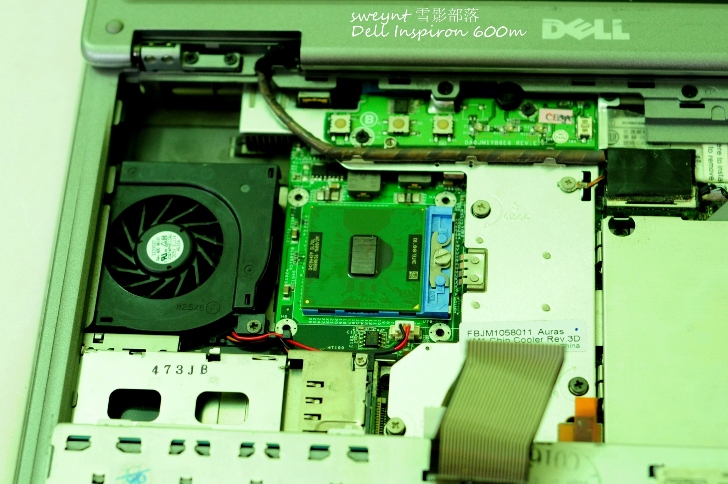





No comments:
Post a Comment